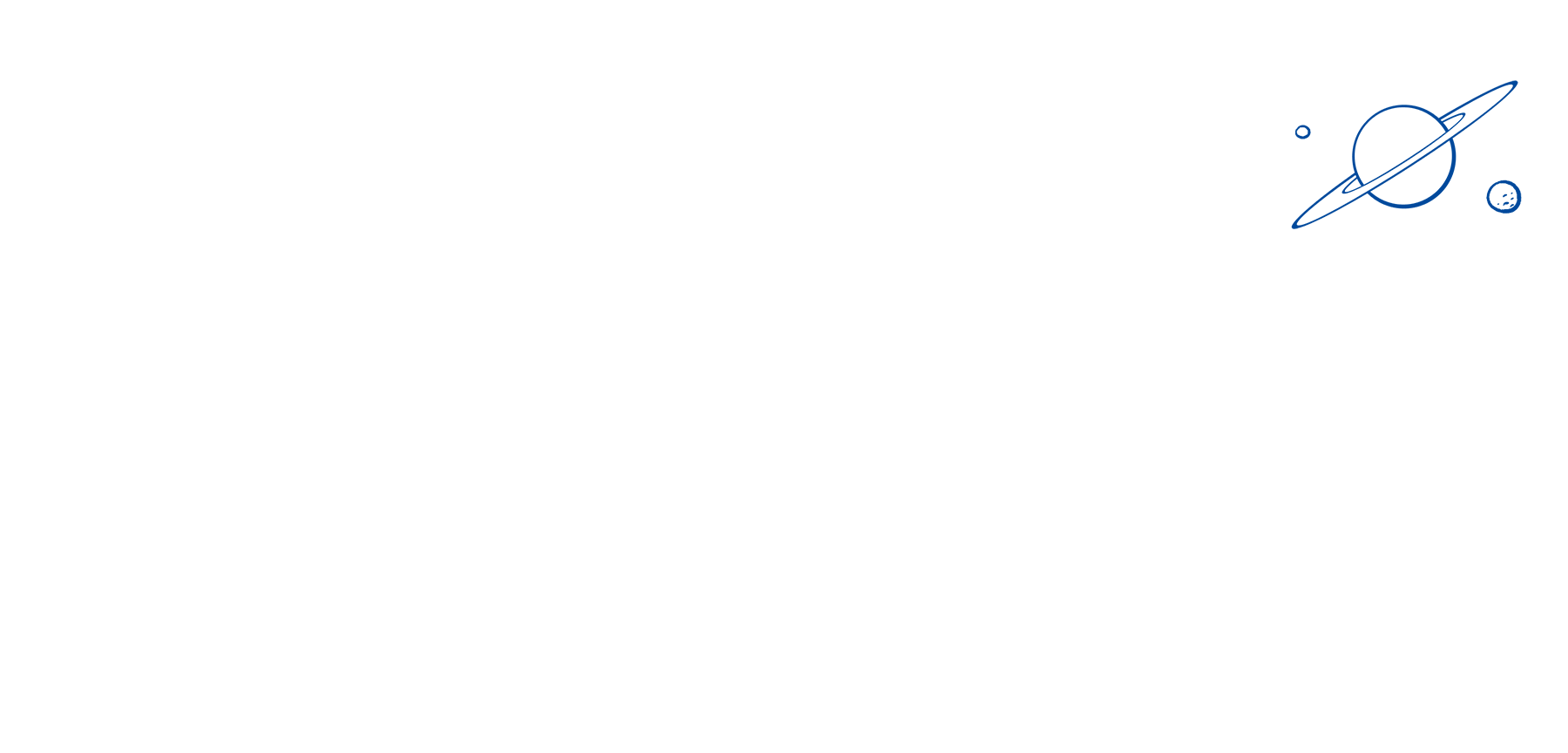


Collect and take action on client feedback.
Collect and transform feedback into powerful momentum for your web and design projects.
Don't get stuck doing things the old way...
Click to Comment.
All feedback is tied directly to the code behind the commented-on element, so you can see exactly what your client is referring to, eliminating confusion & saving time.
Feedback
for the element BODY
Feedback
for the element IMG
Feedback
for the element H2
Feedback
for the element DIV
Feedback
for the element DIV
Feedback
for the element DIV
Feedback
for the element IMG
Feedback
for the element IMG
Feb 28, 2020 12:11 PM
What do you think about this rectangle? Do you think it will help us defend against an alien invasion?
Feedback
for the element IMG
Feedback
for the element P
Feedback
for the element P
Feedback
for the element P
Select to Comment.
Forget ambiguous "I like the part where.." feedback. Know exactly which parts of a new graphic your client loves and which parts they like a little less.

In Timeline, web and design projects are simply projects, and you can have as many as you want.
Each of your projects can have multiple stages or revisions, represented as "Events".
It is these Events which enable you to collect feedback on a particular website, web application, graphic, or one of many other supported formats.
The "Timeline" view for your project is the classic Timeline.io perspective on your project and its progress.
In "Timeline" view, your project's stages are represented by events on a chronological timeline, each with their own attributes and actions.
"Timeline" view is one of two current means to observe and manage your project.
The "File Browser" view for your project lets you manage your project as you'd manage files on your computer.
You can easily create new Events, nest them within folders, share them with colleagues or clients, review the feedback contained within, and much more.
Whatever you do, the Events in your project are visible in both the "Timeline" and "File Browser" views.
Integrations
Make Powerful ConnectionsGet the most out of Timeline by connecting your favorite project management and communication tools. Receive notifications about your team and client's activity, create new tasks from feedback, and more.